Python-сообщество
Форум сайта python.su
- Вы не вошли.
Уведомления
Группа в Telegram: @pythonsu
#1 Сен. 25, 2014 22:51:05
- Ryoga
-
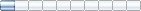
-
- Зарегистрирован: 2014-02-01
- Сообщения: 20
- Репутация:
 1
1 
- Профиль Отправить e-mail
ttk Treeview: как изменить высоту item?
Что-то я опять уперся в стену и вынужден просить помощи у зала.
Код полностью выкладывать не буду, там много, да и смысла в этом нет. Самый обычный Treeview, элементы в него добавляются в цикле не менее банальной строкой:
tree.insert('', 'end', text=str(count), values=raw, tag='item')
tree.tag_configure('item', font=('Verdana', font_size))
Пока шрифт маленький, все нормально, только в разрешении 1680х1050 нечитабельно:

Если шрифт немного увеличить, отдельные элементы букв начинают затираться соседними строчками:

Ну и совсем паскудно выглядит, если шрифт увеличить значительно, эдак до 18-ти:

Перечитал все, что смог найти по ttk.Treeview, как изменить высоту строчки, не нашел.
Никто не в курсе, чем это лечится?
И, чтобы “два раза не вставать”(с), никто не в курсе, как поменять размер шрифта в заголовках (heading)?
Спасибо.
Офлайн
#2 Сен. 27, 2014 12:31:52
- Ryoga
-
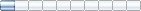
-
- Зарегистрирован: 2014-02-01
- Сообщения: 20
- Репутация:
 1
1 
- Профиль Отправить e-mail
ttk Treeview: как изменить высоту item?
Сдается мне, никто не пользуется Treeview от ttk 
Оставлю для потомства. Нашел тут. :
Zbigniew Diaczyszyn ha escrito:
> If the font is very large (e.g. 16 points) the tree content is not
> fitting into the rows. Can the height of the rows for the whole widget
> be changed?
This should do the trick (change the row height for the whole
widget):
set height 40
ttk::style configure Custom.Treeview -rowheight $height
$tree configure -style Custom.Treeview
Note that this option is undocumented, and it could go away
without notice, or the api changed, etc.
Regards
Emiliano
В переводе на “питоновский” (без заморочек с пользовательскими стилями), это выглядит, как:
Style().configure('Treeview', rowheight=40)
Отредактировано Ryoga (Сен. 27, 2014 12:32:50)
Офлайн
#3 Окт. 2, 2014 11:18:52
- 4kpt_II
-

-

- От: Харьков
- Зарегистрирован: 2013-10-24
- Сообщения: 999
- Репутация:
 58
58 
- Профиль Отправить e-mail
ttk Treeview: как изменить высоту item?
Ага. Когда я начинал использовать Tkinter, то я написал свой класс, который реализует практически тот-же функционал и даже чуть-чуть больше.
Офлайн