Python-сообщество
Форум сайта python.su
- Вы не вошли.
Уведомления
Группа в Telegram: @pythonsu
#1 Март 13, 2012 13:13:01
- vkopey
-
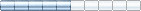
-
- От:
- Зарегистрирован: 2010-09-26
- Сообщения: 116
- Репутация:
 3
3 
- Профиль Отправить e-mail
Как сделать всплывающие подсказки для элементов списка Tkinter.Listbox
Такие, например, как над кнопками панели инструментов.
Офлайн
#2 Март 14, 2012 11:19:28
- Piton23
-
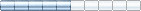
-
- От:
- Зарегистрирован: 2011-10-17
- Сообщения: 139
- Репутация:
 5
5 
- Профиль Отправить e-mail
Как сделать всплывающие подсказки для элементов списка Tkinter.Listbox
не знаю как в Tkinter'e но в wx ToolTip
Ищи в документации похожее мб совпадут названия
Офлайн
#3 Март 17, 2012 12:20:17
- vkopey
-
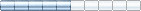
-
- От:
- Зарегистрирован: 2010-09-26
- Сообщения: 116
- Репутация:
 3
3 
- Профиль Отправить e-mail
Как сделать всплывающие подсказки для элементов списка Tkinter.Listbox
Спасибо Piton23. Нашел вот это:
# -*-mode: python; fill-column: 75; tab-width: 8; coding: iso-latin-1-unix -*-
#
# $Id$
#
# Tix Demostration Program
#
# This sample program is structured in such a way so that it can be
# executed from the Tix demo program "tixwidgets.py": it must have a
# procedure called "RunSample". It should also have the "if" statment
# at the end of this file so that it can be run as a standalone
# program.
# This file demonstrates the use of the tixBalloon widget, which provides
# a interesting way to give help tips about elements in your user interface.
# Your can display the help message in a "balloon" and a status bar widget.
#
import Tix
TCL_ALL_EVENTS = 0
def RunSample (root):
balloon = DemoBalloon(root)
balloon.mainloop()
balloon.destroy()
class DemoBalloon:
def __init__(self, w):
self.root = w
self.exit = -1
z = w.winfo_toplevel()
z.wm_protocol("WM_DELETE_WINDOW", lambda self=self: self.quitcmd())
status = Tix.Label(w, width=40, relief=Tix.SUNKEN, bd=1)
status.pack(side=Tix.BOTTOM, fill=Tix.Y, padx=2, pady=1)
# Create two mysterious widgets that need balloon help
button1 = Tix.Button(w, text='Something Unexpected',
command=self.quitcmd)
button2 = Tix.Button(w, text='Something Else Unexpected')
button2['command'] = lambda w=button2: w.destroy()
button1.pack(side=Tix.TOP, expand=1)
button2.pack(side=Tix.TOP, expand=1)
# Create the balloon widget and associate it with the widgets that we want
# to provide tips for:
b = Tix.Balloon(w, statusbar=status)
b.bind_widget(button1, balloonmsg='Close Window',
statusmsg='Press this button to close this window')
b.bind_widget(button2, balloonmsg='Self-destruct button',
statusmsg='Press this button and it will destroy itself')
def quitcmd (self):
self.exit = 0
def mainloop(self):
foundEvent = 1
while self.exit < 0 and foundEvent > 0:
foundEvent = self.root.tk.dooneevent(TCL_ALL_EVENTS)
def destroy (self):
self.root.destroy()
if __name__ == '__main__':
root = Tix.Tk()
RunSample(root)
Офлайн
#4 Март 19, 2012 14:22:47
- Griffon
-
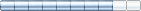
-

- От: Ukrain, Zaporozhie
- Зарегистрирован: 2009-03-04
- Сообщения: 324
- Репутация:
 11
11 
- Профиль Отправить e-mail
Как сделать всплывающие подсказки для элементов списка Tkinter.Listbox
Ещё вот такая реализация http://tkinter.unpy.net/wiki/ToolTip
Офлайн